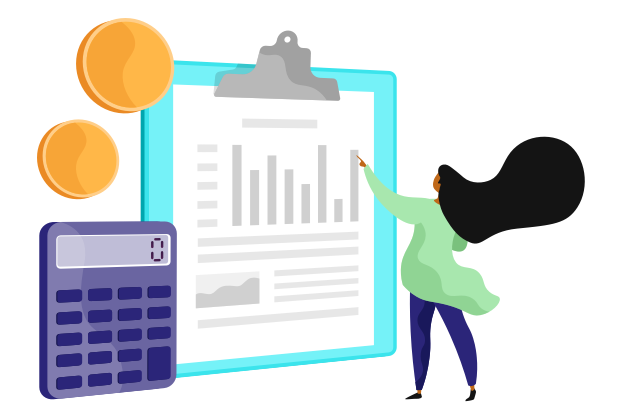Access to the Plynk app is free. Transactional fees may apply. Learn more, opens in new window. Fees apply to individual crypto trades.
For more information about our current promotions, view our terms here.
Before investing, consider the funds investment objectives, risks, charges, and expenses. Contact the Plynk Team or visit the Plynk® app for a prospectus or, if available, a summary prospectus containing this information. Read it carefully.
Playstore/Apple Store Ratings is as of the date referenced (02/06/2025) and provides an average rating of users and do not reflect the experience of an individual customer.
Keep in mind that investing involves risk. The value of your investment will fluctuate over time, and you may gain or lose money.
Past performance is no guarantee of future results.
Screenshots provided are for illustrative purposes only. Securities and Cryptocurrency mentioned are provided as examples and do not constitute an endorsement or a recommendation.
Cryptocurrencies are volatile and highly speculative, may be subject to market manipulation and liquidity constraints, and you may lose the full value of your investment. You should carefully consider your financial circumstances and risk tolerance before trading crypto. None of the legal protections associated with your brokerage account at DBS (such as the protections under the Securities Investor Protection Corporation [SIPC]) apply to your crypto assets. Crypto assets are also not insured by the Federal Deposit Insurance Corporation (FDIC).
For a full discussion of the risks involved when trading crypto, please see Risks of Trading Cryptocurrency.
The information herein is not intended to serve as a basis for any investment decision or recommendation. Digital Brokerage Services LLC does not provide financial or investment advice, and you should conduct your own due diligence and analysis based on your specific needs.
The Plynk® app provides access to different types of accounts and related services.
Brokerage services are provided by Digital Brokerage Services LLC (DBS), member FINRA, opens in new window, SIPC, opens in new window.
499 Washington Boulevard, Jersey City, NJ 07310.
Brokerage custody and clearing services are provided by National Financial Services LLC, member NYSE or Green Pier Fintech LLC, both members FINRA and SIPC.
Crypto services are provided only by Paxos Trust Company (Paxos), a New York State-Chartered limited liability trust company (NMLS #1766787).
*Commission-free applies to U.S. equity trades and funds for Digital Brokerage Services LLC (DBS) retail clients. Expenses charged by investments, interest charges, or other expenses for transactions still apply. See brokerage fee schedule for details. Separate expenses for crypto apply. See crypto fee schedule for details.
Plynk marks are the property of FMR LLC; third-party marks are the property of their respective owners.
© 2025 FMR LLC. All rights reserved
Plynk Spatial is an experience available in the Apple Vision Pro with brokerage services provided by Digital Brokerage Services LLC.
This is for persons in the US only.
1187634.5.0