How to set up a watchlist
Build a watchlist in the Plynk app to keep track of stocks and funds you may be interested in.
April 18, 2024

Are there securities you’ve had your eye on but aren’t sure when to buy? Or maybe there’s a theme or sector that intrigues you but you’re having trouble deciding which stocks or funds you want?
Using a watchlist can help inform these kinds of decisions for you.
What is a watchlist and why should I create one?
A watchlist shows you the current prices of stocks and funds of your choosing, as well as their percent change throughout the day (whether they’ve gone up or down).
It lets you monitor potential trading and investing opportunities by keeping you up to date on the latest pricing information—while also giving you quick and easy access to purchase securities you’re tracking.
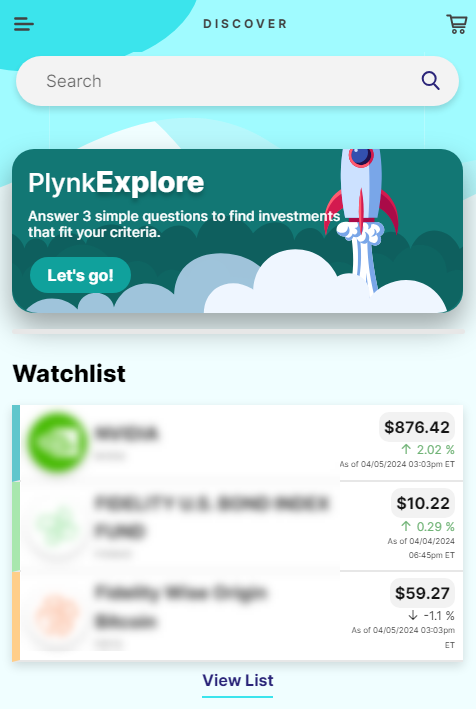
Setting up a watchlist in the Plynk app
Go to the Discover page to view and manage your watchlist.
You can add a stock or fund to your watchlist by tapping the heart icon that appears next to it when using the search bar, or on the individual page for that security. Tapping the heart icon again will remove it from your watchlist.
There are 3 ways to sort your list:
- Alphabetically
- Current Price
- Percent change in price that day
Your watchlist can include up to 25 securities at a time, allowing you to compare a wide variety of stocks and funds.
Next steps to consider
Visit the app’s Discover page and start building your watchlist now!
Make a deposit or set up recurring deposits to your brokerage account so you’ll have money ready to invest when you want to make a trade.
